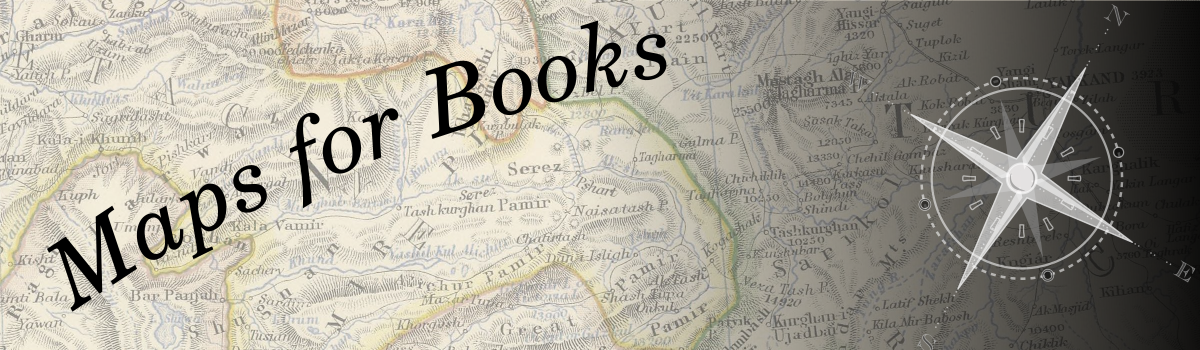 |
|
Datasets
and Maps
|
|
About Maps
for Books
|
|
There’s nothing like a book with a
good map in it.
And conversely, there’s nothing like
a great book about a journey without a map in it—or
when the book has only a small map without much detail. If you
are a geography-lover like me, you find yourself only a couple
of pages in, yet already reaching for atlases. All too often the
atlas is insufficient and you wind up trying to find out the
location of a place on the web.
It's satisfying to find out where
these places were, to locate where Kudja is (or was), or where
the Çoruh river flows. But at some point it becomes clear that
it would all be much better if all the places
from the book could be brought together on one map, a specific
map that can be consulted for this specific book.
Such a map needs to serve multiple
purposes. When I read in Charles Camsell’s Son of the North
that in 1896 he travelled up the Liard River by dog sled and
came to the steaming hot springs, I want a map that will show me
where that is—and, on top of that, how I might repeat his
journey today. It’s all and well to make a map that shows the
landmarks mentioned by the writer, but we also want to know
where these lie in relation to modern landmarks such as towns
and highways.
The maps and datasets collected here
have been made by me at different times, with different goals in
mind. Some are merely geographic data—a table of names with
latitudes and longitudes—perhaps with a static map image. The
maps always begin this way because the answers to geographic
questions initially just create a pile of data. In this case, if
you want to explore further, you will need to download the
geodata yourself, and pull it into Google
Earth or QGIS or
an online mapping service like GPSVisualizer
to view it. It's not as hard as it sounds.
In other cases I have built entire
web maps that you can explore online (and download the geodata
as well if you wish). Sometimes photographs have been integrated
into these datasets. Wherever possible I have provided a list of
references; in other words, how I know where these
places are. By consulting the references (which are usually
other maps) you can confirm for yourself where these places are.
Researching where these travellers
have gone unearths a great deal of information: about what towns
used to be named, about where international borders used to be,
and about the other travellers who were in the area at the same
time. I don't like to use the word explorers: we know
that they rarely explored or discovered anything that was not
already familiar to the local people. What they did that was
different was to publish about it later. I like the term writer-travellers.
Sometimes the geodata includes the
routes the writer-travellers took, to the extent that this can
be pieced together from the text and perhaps from a map they
left behind.
Some
general words about data formats
The ideal geodata format allows you
to record multiple fields for each point, line or polygon, and
yet is easy to send around (e.g., one file) and can be read by
virtually all the relevant software. This format doesn't really
exist.
So, some compromise is involved with every format. I tend to distribute data in CSV, KML and shapefile. |